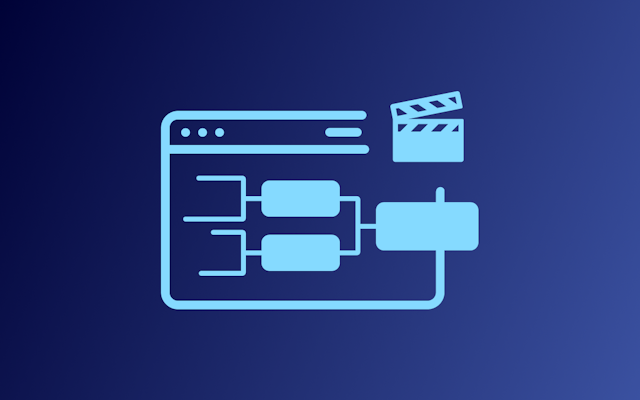Summary (TL;DR): In this article, we discuss designing accessible tournament brackets, highlighting the implementation of WCAG, strategies for inclusive participation, and the use of technology to enhance accessibility. We cover overcoming language and cultural barriers, the importance of user feedback, and legal considerations for compliance and inclusivity.

Ensuring accessibility and inclusivity in tournament brackets is crucial for creating a fair and welcoming environment for all participants. In the realm of competitive events, whether in sports, gaming, or other fields, it's important that brackets are designed to accommodate a diverse range of abilities and backgrounds.
This article will explore strategies for making your brackets more accessible and inclusive, from considering physical and digital accessibility to fostering an environment of respect and fairness. By implementing these practices, organizers can ensure that their tournaments are enjoyable and equitable for everyone involved.
Designing Accessible Brackets

Implementing Web Content Accessibility Guidelines (WCAG)
Creating accessible brackets is essential to ensure that everyone, including people with disabilities, can participate and engage fully. Adhering to the Web Content Accessibility Guidelines (WCAG) is crucial in this process.
- Text Alternatives: Provide text alternatives for non-text content, such as images or graphics used in the brackets. This ensures that screen readers can interpret and convey the information to visually impaired users.
- Keyboard Accessibility: Ensure that all functionalities of the bracket, including selecting and submitting choices, are accessible via keyboard. This is vital for users who cannot use a mouse.
- Readable and Predictable Content: Organize content in a way that is predictable and easy to understand. Use clear headings and labels, and ensure that the flow of the bracket is logical.
- Contrast and Color: Use sufficient contrast between text and background colors. Avoid using color as the only means of conveying information, as this can be problematic for users with color blindness.
Ensuring Readability and Ease of Navigation
Making your brackets readable and easy to navigate enhances the user experience for everyone, including those with cognitive or learning disabilities.
- Clear Language: Use plain language and avoid jargon or overly complex terminology. This makes the content accessible to a wider audience, including those with cognitive disabilities or those who are not native speakers of the language.
- Consistent Layout: Maintain a consistent layout throughout the bracket. Consistency in design helps users understand and predict how to interact with the content.
- Focus Indicators: Implement clear focus indicators for interactive elements. This helps users with limited mobility or visual impairments to track where they are on the page.
- Responsive Design: Ensure that the bracket is responsive and can be accessed comfortably across different devices, including mobile phones and tablets, which are often used by people with certain physical disabilities.
- Testing with Diverse Users: Involve users with diverse abilities in testing the brackets. Their feedback can provide valuable insights into how accessible and navigable your design truly is.
Inclusive Participation Strategies
Catering to Diverse Audiences and Abilities
Inclusivity in participation means ensuring that people from all backgrounds and abilities feel welcomed and are able to engage fully. Here are strategies to cater to a diverse audience:
- Universal Design: Implement universal design principles in content creation. This means designing content and activities that are accessible to all, regardless of their abilities or disabilities.
- Multilingual Support: Offer content in multiple languages to cater to non-native speakers or those from different cultural backgrounds. This can be achieved through translation services or multilingual interfaces.
- Accessible Formats: Provide content in various formats, such as text, audio, and video, to accommodate different learning styles and abilities. Ensure that all video content is captioned and audio content is transcribed.
- Cultural Sensitivity: Be mindful of cultural nuances and sensitivities in your content. This involves avoiding stereotypes and ensuring that content is respectful and relevant to diverse cultures.
Encouraging Participation from Underrepresented Groups
Actively encouraging participation from underrepresented groups involves outreach and creating an environment where everyone feels valued.
- Targeted Outreach: Conduct outreach programs specifically aimed at underrepresented groups. This could involve partnerships with organizations that work with these groups or targeted advertising.
- Inclusive Messaging: Use inclusive language and imagery in your marketing and communication materials. Representation matters, and seeing oneself reflected in content can be a powerful motivator for participation.
- Feedback Mechanisms: Implement feedback mechanisms to understand the barriers to participation faced by underrepresented groups. Use this feedback to make necessary adjustments.
- Scholarships and Incentives: Offer scholarships, discounts, or other incentives to encourage participation from those who might otherwise be unable to afford or access your content or events.
- Safe and Welcoming Environment: Foster a safe and welcoming environment for all participants. This includes having clear anti-discrimination policies and ensuring that moderators or facilitators are trained in diversity and inclusion.
Utilizing Technology for Enhanced Accessibility
Digital Tools and Features that Promote Accessibility
In the digital age, technology plays a crucial role in enhancing accessibility for all users, including those with disabilities. Here are some key tools and features:
- Screen Readers and Text-to-Speech: Implement compatibility with screen readers and text-to-speech software, allowing visually impaired users to access digital content.
- Closed Captioning and Audio Descriptions: For video content, provide closed captioning for the hearing impaired and audio descriptions for the visually impaired. This ensures that all users can fully experience multimedia content.
- Keyboard Navigation: Ensure that all web content and interactive elements are navigable using a keyboard. This is essential for users who cannot use a mouse due to physical limitations.
- Adjustable Text Size and Contrast: Offer options to adjust text size and contrast settings. High-contrast color schemes and resizable text help users with visual impairments.
- Alt Text for Images: Use alternative text (alt text) for images, which describes the image content. This is crucial for screen reader users to understand visual elements.
Leveraging AI and Assistive Technologies
Artificial Intelligence (AI) and other assistive technologies can significantly enhance accessibility:
- Predictive Text and Voice Recognition: AI-powered predictive text and voice recognition can aid users with mobility or cognitive impairments in navigating and interacting with digital platforms.
- Customized User Experiences: AI can analyze user behavior to provide customized accessibility options, adapting interfaces to meet individual needs and preferences.
- Real-Time Language Translation: AI-driven translation tools can break down language barriers, making content accessible to a global audience.
- Facial Recognition and Gesture-Based Controls: These technologies can offer alternative ways to interact with digital content, beneficial for users with certain types of physical disabilities.
- Automated Accessibility Testing: AI can be used to conduct automated accessibility testing on digital platforms, ensuring compliance with accessibility standards and identifying areas for improvement.
Overcoming Language and Cultural Barriers
Multilingual Support and Cultural Sensitivity
In today's globalized world, addressing language and cultural barriers is crucial for reaching and engaging a diverse audience.
- Multilingual Content: Offer content in multiple languages, especially in regions with linguistic diversity. This can be achieved through translation services or multilingual interfaces, ensuring that users can access information in their preferred language.
- Cultural Adaptation: Adapt content to reflect cultural nuances and values. This involves more than just translation; it's about contextualizing content to resonate with different cultural backgrounds.
- Cultural Representation: Use images, examples, and references that reflect a diverse range of cultures. Avoid stereotypes and ensure that all cultural depictions are respectful and accurate.
- Local Customs and Norms: Be mindful of local customs, norms, and sensitivities in different regions. This includes understanding local holidays, traditions, and social norms.
Strategies for Global and Multicultural Engagement
Engaging a global and multicultural audience requires thoughtful strategies that go beyond language translation.
- Global User Research: Conduct research to understand the needs, preferences, and challenges of different cultural groups. This can inform content creation, product design, and marketing strategies.
- Inclusive Marketing: Develop marketing campaigns that speak to a global audience. This includes using diverse models, scenarios, and storytelling techniques that appeal to people from various cultural backgrounds.
- Cross-Cultural Collaboration: Collaborate with local experts, influencers, or community leaders who can provide insights into cultural nuances and help tailor your approach.
- Feedback Loops: Establish feedback mechanisms to gather insights from users across different regions and cultures. Use this feedback to continuously improve and adapt your content and strategies.
- Cultural Training for Teams: Provide cultural sensitivity training for your team, especially those in customer-facing roles. This helps in better understanding and effectively communicating with a diverse audience.
- Accessible Design: Ensure that your digital platforms are accessible to people from different cultural backgrounds, considering factors like color symbolism, layout preferences, and navigation preferences.
Gathering and Implementing Feedback for Inclusivity
Importance of User Feedback in Design Process
Incorporating user feedback is a critical component in creating inclusive designs that cater to a diverse audience. It ensures that products, services, and content are not only accessible but also resonate with various user groups.
- Diverse Perspectives: Feedback from a wide range of users brings diverse perspectives, highlighting different needs and preferences that might not be immediately apparent to the design team.
- Identifying Blind Spots: User feedback can reveal blind spots in design and content, particularly regarding accessibility and cultural sensitivity, which are crucial for inclusivity.
- Building User Trust: Actively seeking and valuing user feedback demonstrates a commitment to inclusivity, building trust and loyalty among users.
Adapting Based on Community Input
Effectively adapting designs and strategies based on community input is key to enhancing inclusivity.
- Regular Surveys and Feedback Channels: Implement regular surveys, feedback forms, and other channels to gather input from users. Ensure these channels are accessible and easy to use.
- Community Forums and Discussions: Create forums or discussion platforms where users can share their experiences and suggestions. This not only provides valuable insights but also fosters a sense of community.
- User Testing Groups: Establish diverse user testing groups to evaluate new designs, features, or content. Include individuals from various backgrounds, abilities, and cultures to get a comprehensive understanding of user experiences.
- Responsive Adaptation: Be prepared to make changes based on feedback. This includes revising designs, altering content, or even rethinking strategies to better meet user needs.
- Transparency in Implementation: Communicate back to the user community about the feedback received and how it is being implemented. Transparency in this process can further enhance user trust and engagement.
- Continuous Improvement: View inclusivity as an ongoing process. Regularly update your strategies and designs based on evolving user feedback and changing demographics.
Legal Considerations and Compliance
Understanding Legal Requirements for Accessibility
Navigating the legal landscape of accessibility is crucial for organizations to ensure they meet mandatory standards and avoid potential legal issues.
- ADA Compliance: In the United States, the Americans with Disabilities Act (ADA) requires that digital content and services be accessible to people with disabilities. This includes websites, mobile apps, and online tools.
- WCAG Guidelines: The Web Content Accessibility Guidelines (WCAG) are widely accepted standards for web accessibility. Compliance with the latest version of WCAG is considered good practice for meeting legal requirements in many jurisdictions.
- Global Regulations: Different countries have their own laws and regulations regarding digital accessibility. It’s important to be aware of and comply with these regulations, especially for organizations operating internationally.
Best Practices for Compliance and Avoiding Discrimination
Ensuring compliance and avoiding discrimination involves proactive strategies and ongoing efforts.
- Regular Audits: Conduct regular accessibility audits of your digital platforms. Use both automated tools and human evaluators to assess compliance with accessibility standards.
- Inclusive Design Philosophy: Adopt an inclusive design philosophy from the outset of any project. This approach considers the full range of human diversity, ensuring that products and services are accessible to all users.
- Training and Awareness: Provide training for your staff, especially those in design, development, and content creation roles, on accessibility standards and best practices.
- User-Centered Testing: Involve people with disabilities in the testing process. Their firsthand experience can provide invaluable insights into the accessibility and usability of your content and services.
- Documentation and Policy Development: Develop clear policies and documentation regarding your commitment to accessibility. This not only guides internal processes but also demonstrates your commitment to external stakeholders.
- Legal Consultation: Consult with legal experts specializing in accessibility and digital compliance to ensure that your practices align with current laws and regulations.
- Feedback Mechanism: Implement an effective and accessible feedback mechanism that allows users to report accessibility issues and provide suggestions for improvement.
Conclusion
Creating accessible and inclusive brackets is a vital aspect of organizing any competitive event. As we've discussed, this involves more than just adhering to accessibility standards; it's about cultivating an environment where all participants feel valued and have an equal opportunity to compete.
By being mindful of diverse needs, actively seeking feedback, and continuously striving to improve accessibility and inclusivity, tournament organizers can create events that are not only fair and competitive but also welcoming and enjoyable for all. In doing so, they not only enhance the experience for participants but also contribute to a more inclusive and respectful competitive community.