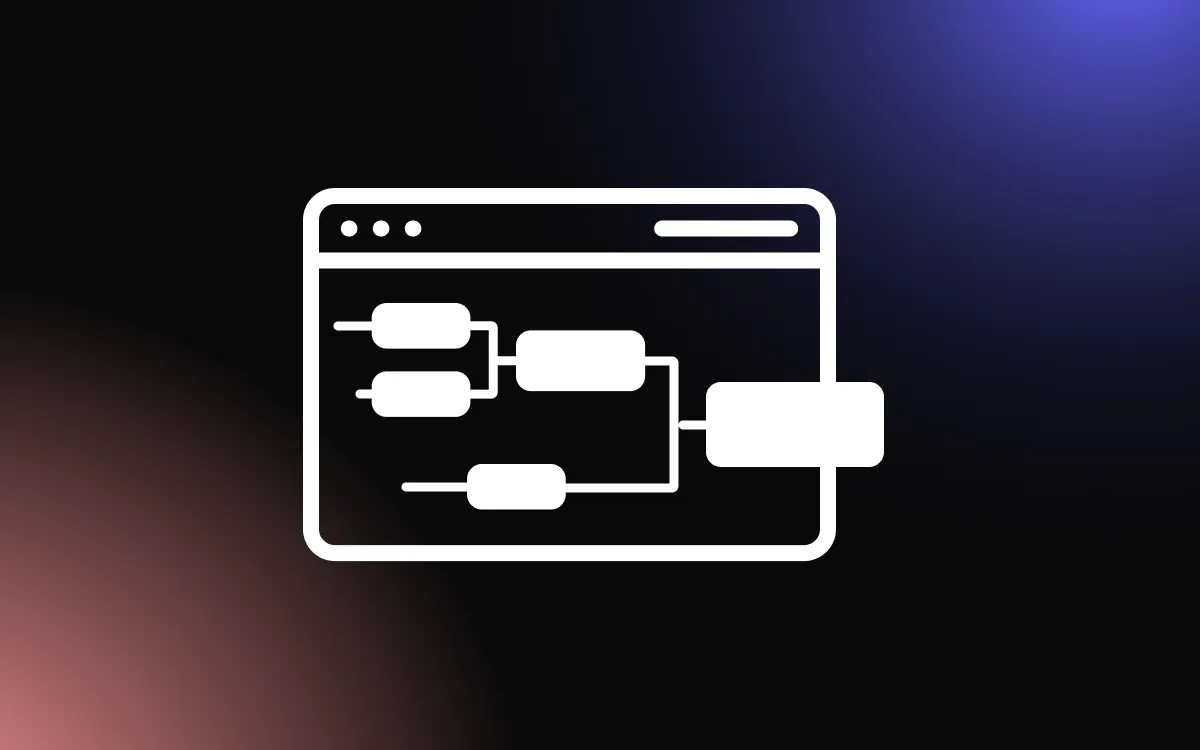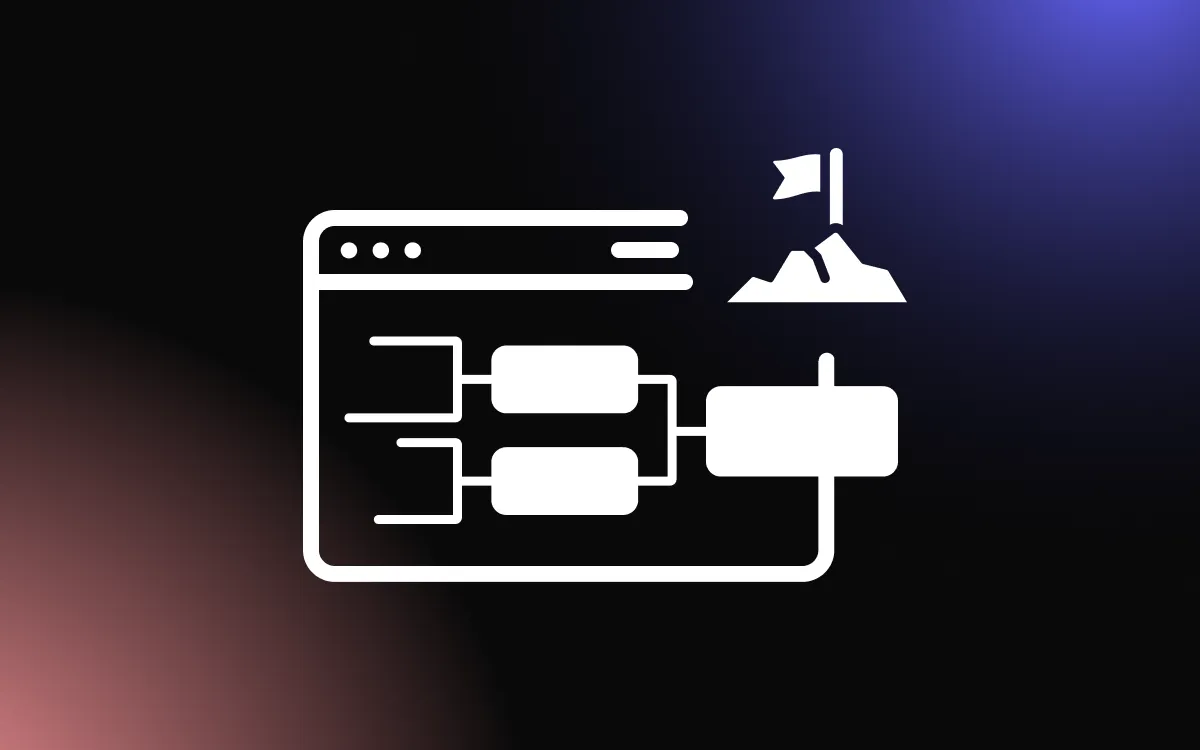March Madness is one of the most anticipated events in sports, and creating your own bracket adds an exciting, interactive element to the experience.
While traditional methods can be cumbersome and lack customization, a bracket maker offers an efficient and user-friendly way to design brackets tailored for pools, personal use, or website integration.
This article will guide you through the process of creating a custom March Madness bracket that’s both functional and visually appealing.
Why Use a Bracket Maker for March Madness?
A bracket maker is the perfect tool for organizing and enjoying the excitement of March Madness. This annual NCAA basketball tournament captivates fans with its thrilling matchups, and a bracket maker adds to the fun by letting users predict outcomes and track progress effortlessly.
One key advantage of using it is its ease of use. These tools allow you to quickly set up tournament brackets with customizable options, such as team names, logos, and match schedules. Whether you’re creating a bracket for personal enjoyment, a friendly competition, or an office pool, a bracket maker simplifies the process and ensures accuracy.
Another benefit is accessibility. Online bracket makers are typically mobile-friendly, allowing users to fill out and update brackets from any device. Many tools also include sharing features, enabling participants to compare picks or compete in group challenges.
For March Madness enthusiasts, a bracket maker enhances the tournament experience by providing a visually appealing and organized way to engage with the games. It fosters community, competition, and excitement, making it a must-have for basketball fans during this iconic sporting event.
Benefits of Custom March Madness Brackets
Creating custom brackets with a bracket maker adds a personalized and engaging element to the excitement of March Madness. These tools allow you to tailor brackets with team names, logos, and custom rules, making the experience unique for individual participants or groups.
A major benefit of using it is its ability to simplify the organization of friendly competitions, such as office pools or family challenges. Customization features let you adjust scoring systems, create group leaderboards, and track predictions effortlessly.
Custom brackets also enhance accessibility, as many online tools are mobile-friendly and allow participants to fill out their predictions on any device. Sharing options make it easy to compare picks and foster a sense of community among participants.
How a Custom March Madness Bracket Maker Simplifies Pools
A bracket maker tailored for March Madness makes organizing and managing pools simple and efficient. These tools eliminate the hassle of manually creating and tracking brackets, offering automated solutions for setting up matchups, scoring, and participant management.
Custom tools allow users to design personalized pools, complete with unique scoring rules and customizable features. Participants can easily fill out their brackets online, and the tool automatically calculates scores based on game outcomes, saving time and reducing errors.
Many such tools also provide features like group leaderboards, which foster friendly competition by displaying real-time rankings. Sharing options make it easy to invite participants and compare predictions across devices.
Steps to Create a Custom March Madness Bracket Using a Bracket Maker
A custom March Madness bracket maker simplifies the process of creating and managing personalized tournament brackets. Follow these steps to design a custom bracket and elevate the excitement of March Madness:
Step 1: Choose a Bracket Maker
Selecting the right bracket maker is the foundation of creating a successful March Madness tournament experience. A reliable tool should offer robust customization options that cater to your specific needs, such as custom team names, logos, scoring systems, and visual themes. Popular choices like Bracket HQ and Tournament Bracket Builder are known for their versatile features and user-friendly interfaces.
However, the Common Ninja Brackets Widget surpasses these options by providing unparalleled customization capabilities, a seamless user experience, and smooth integration with various platforms. With this widget, you can design brackets that are visually stunning and interactive, ensuring participants remain engaged throughout the tournament. It supports live updates, real-time syncing, and easy embedding on websites or social media, making it the perfect choice for both casual and professional organizers. Whether you're running a small office pool or a larger public competition, Common Ninja's tool streamlines the process and elevates the experience for everyone involved.
Step 2: Set Up the Tournament Bracket
Once you’ve chosen your bracket maker, start by setting up the tournament matchups. Most tools allow you to import the official NCAA schedule, saving time and ensuring accuracy, while others offer manual input options for seeds, regions, and custom matchups.
This flexibility allows you to tailor the bracket to your audience's preferences, whether you're adhering strictly to the NCAA setup or creating a custom tournament. A good bracket tool simplifies this process, providing intuitive features like drag-and-drop team placement or pre-filled templates to get you started quickly.
Step 3: Customize the Bracket
Customization transforms your bracket from a standard template into a unique and engaging experience. Options like team logos, themed color palettes, and scoring rules add a personal touch that resonates with participants. For example, you could assign bonus points for predicting upsets or advancing underdog teams, adding an extra layer of strategy and excitement to the competition.
With tools like the Common Ninja Brackets Widget, customization is effortless, enabling you to align the design with your branding, audience preferences, or thematic goals. By investing in these details, you make the bracket more interactive and enjoyable for everyone involved.
Step 4: Share the Bracket with Participants
Sharing the bracket is a critical step to ensure participation and engagement. Use the sharing features built into your chosen tool to distribute the bracket among friends, family, or colleagues. Many platforms provide shareable links, social media integration, or email invitations for easy access.
The Common Ninja Brackets Widget, for example, offers smooth embedding options, allowing you to place the bracket directly on your website or a landing page. This ensures that participants can easily join and stay updated, fostering a sense of community and competition.
Step 5: Track Scores and Updates
As the tournament progresses, keeping track of scores and standings is essential to maintaining enthusiasm and fairness. A custom March Madness bracket maker with automated tracking ensures accuracy by updating scores and rankings in real time. This feature not only saves time but also enhances the competitive experience, as participants can see their progress and compare standings effortlessly.
With advanced tools like the Common Ninja Brackets Widget, the process is seamless, featuring real-time updates, detailed analytics, and user-friendly dashboards. These features ensure that the tournament remains engaging from start to finish, encouraging participants to stay invested in the action.
How To Add Your Custom March Madness Bracket to a Website
Using a custom March Madness bracket maker allows you to design an engaging bracket and seamlessly integrate it into your website. Adding the bracket enhances interactivity, making your site a hub for tournament excitement.
Step 1: Create Your Bracket
Start by designing your bracket using a custom March Madness bracket maker like Bracket HQ or Tournament Bracket Builder. Customize it with team names, logos, and colors to align with your branding or group preferences. Once completed, export the bracket as an embed code, link, or downloadable file.
Step 2: Embed the Bracket
Log in to your website editor, such as WordPress, Wix, or Squarespace. Use the provided HTML embed block or custom code section to paste the bracket’s embed code. This will integrate the interactive bracket directly into your webpage.
Step 3: Optimize Placement
Position the bracket strategically on a relevant page, like a blog post, tournament hub, or landing page. Test its display to ensure it’s responsive across devices.
By incorporating a bracket from a custom March Madness bracket maker into your website, you create an engaging, interactive feature that keeps visitors entertained and connected throughout the tournament.
Embedding Your Bracket with HTML or Plugins
Integrating your bracket from a custom March Madness bracket maker into your website is simple using HTML or plugins. Most tools provide an embed code, which can be copied and pasted into your website’s HTML editor. Platforms like WordPress, Wix, and Squarespace offer dedicated blocks or sections for embedding custom code, ensuring a seamless integration.
For WordPress users, plugins such as EmbedPress or Custom HTML make embedding even easier, allowing you to manage and customize your bracket’s placement effortlessly.
By using HTML or plugins, you can display your interactive bracket professionally and enhance your website’s engagement during March Madness.
Build the Perfect March Madness Bracket with a Bracket Maker
A bracket maker makes it easy to create a custom March Madness bracket that suits your needs, whether for personal enjoyment, group pools, or website display. By following this guide, you’ll have a polished, shareable bracket ready to enhance the excitement of the tournament. Start creating your custom bracket today and make this March Madness unforgettable!